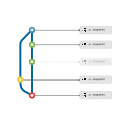CI/CD at developers fingertips
Big news: tipi.build is joining EngFlow 🚀 !
Learn more about the acquisition , Hermetic FetchContent & CMake RE Local Builds !
Using the tipi build verb launches a remote build of the current project for the selected environment and target. Here are a few examples of what you can do:
Build for a remote linux:
tipi build . -t linux-cxx17
Build for a remote macOS
tipi build . -t macos-cxx17
Build for a remote windows:
tipi build . -t windows-cxx17
Build for a remote windows with MSVC16:
tipi build . -t vs-16-2019-win64-cxx17
You can specify the size of the remote node by using the
-jswitch (for Linux and Windows targets you can currently specify up to-j128to get some raw power).Note that depending on your subscription the maximum ressources you're granted access to can be limited.
Use the --sync-build switch to have tipi synchronize the build folder (tipi skips this one per default to save bandwitdh):
tipi build . -t linux-cxx17 --sync-build