Documentation
- 👋 Welcome to the CMake RE Documentation
- 🚀 Getting started with CMake RE for C++
- 🛸 Custom build systems
- 🦀 Getting started with CMake RE for Rust (alpha)
- Key Principles and Goals
- 🪩 Developer Machine Digital Twin
- 👩🏼💻 cmake-re --help | Command Line Reference
- ⚡️ L2 Distributed Builds & Caching
- 📦 L2 remote caching for Ccache
- 📦 L1 Build cache
- 📦 L1 Build Cache Sharing
- 📦 FetchContent() and Package Managers
- 💻 Environments
- 💻 Environment Layers Specifications
- 💻 Self-hosted runners
- Authentication
- Ignore and exclude - Caching and Mirroring
- Accessing hermetic builds folders
- Continuous integration
- Environment variables
- 🛡️ Data Security and Privacy
- tipi - 🔮 EXPERIMENTAL - CMakeLists.txt Generator
- tipi - 🔮 EXPERIMENTAL - Getting started with tipi CMakeLists generator
- tipi - Compile options
- tipi - Integrated Package Manager
- tipi - Running tests
- tipi - IDE Integration
Authentication
For cmake-re you can authenticate with your tipi vault you get a secure storage for - among other things - the access tokens to your private (GitHub) repositories,
meaning that tipi instances on machines you linked to your account get to access privates repositories (that you authorized).
During the on-boarding on tipi.build you will be asked to create said vault and to provide a passphrase for it. That passphrase is used during the browser session to encrypt the vault and is never sent to our servers.
In the following on-boarding steps you will be given the opportunity to grant your account access to private repositories on GitHub.com which is required if you want to consume privately listed dependencies.
That access can be managed at any time using the vault dashboard on tipi.build.
Connect your machine to your account
To pair a tipi installation with your tipi account use the connect verb and follow the instructions:
$ tipi connect
tipi needs your tipi.build account to work remotely, authorize this machine by visiting:
https://tipi.build/dashboard/tokens/validate?exchange=xxxxxxxx-xxxx-xxxx-xxxx-xxxxxxxxxxxxx
Pairing code : NNNNNN
After granting access to your vault in your tipi dashboard the tipi cli will ask for your passphrase after which your machine will be able
to decrypt the vault and the pairing process is completed.
For private cloud and on premise users: you can connect to your private deployment of tipi.build by specifying the
TIPI_ENDPOINTenvironment variable
Re-Pair your machine
In case you need to reset the settings on your machine you can do a tipi connect --clean.
Both your local tipi CLI installation as well as your tipi.build cores and nodes require access to your tipi account to be able to access private repositories and your subscription information.
Authentication in Continuous Integration context
On non-interactive usages of tipi credentials can be provided by setting the following environment variables: TIPI_ACCESS_TOKEN, TIPI_REFRESH_TOKEN, TIPI_VAULT_PASSPHRASE.
These are available in files at the root of the tipi folder.
The tipi folder is either
/usr/local/share/.tipi/on Unix platforms orC:\\.tipion Windows.
The content of these variables should be set as follow. :
- Content of the
.access_tokenfile asTIPI_ACCESS_TOKENenvironment variable - Content of the
.refresh_tokenfile asTIPI_REFRESH_TOKENenvironment variable TIPI_VAULT_PASSPHRASEplain as environment variable
Authentication with a Personal Access Token on Github
tipi.build grants access to your repositories automatically during the on-boarding.
However if you want to grant different access level to repositories from an organization, from another account or that weren't authorized yet to use tipi.build you can add a GitHub Personal Access Token to your vault.
The personal access token are secured by the vault and are only used by you on your local tipi builds or by the short-lived remote build instances.
- Create a GitHub Personal Access Token
- Open your tipi.build secure vault
- Unlock the vault (this happens in your browser, nothing is transmitted to tipi.build)
- Add your Personal Access Token credentials by adding an additional
https://github.comor any GitHub Enterprise endpoint.
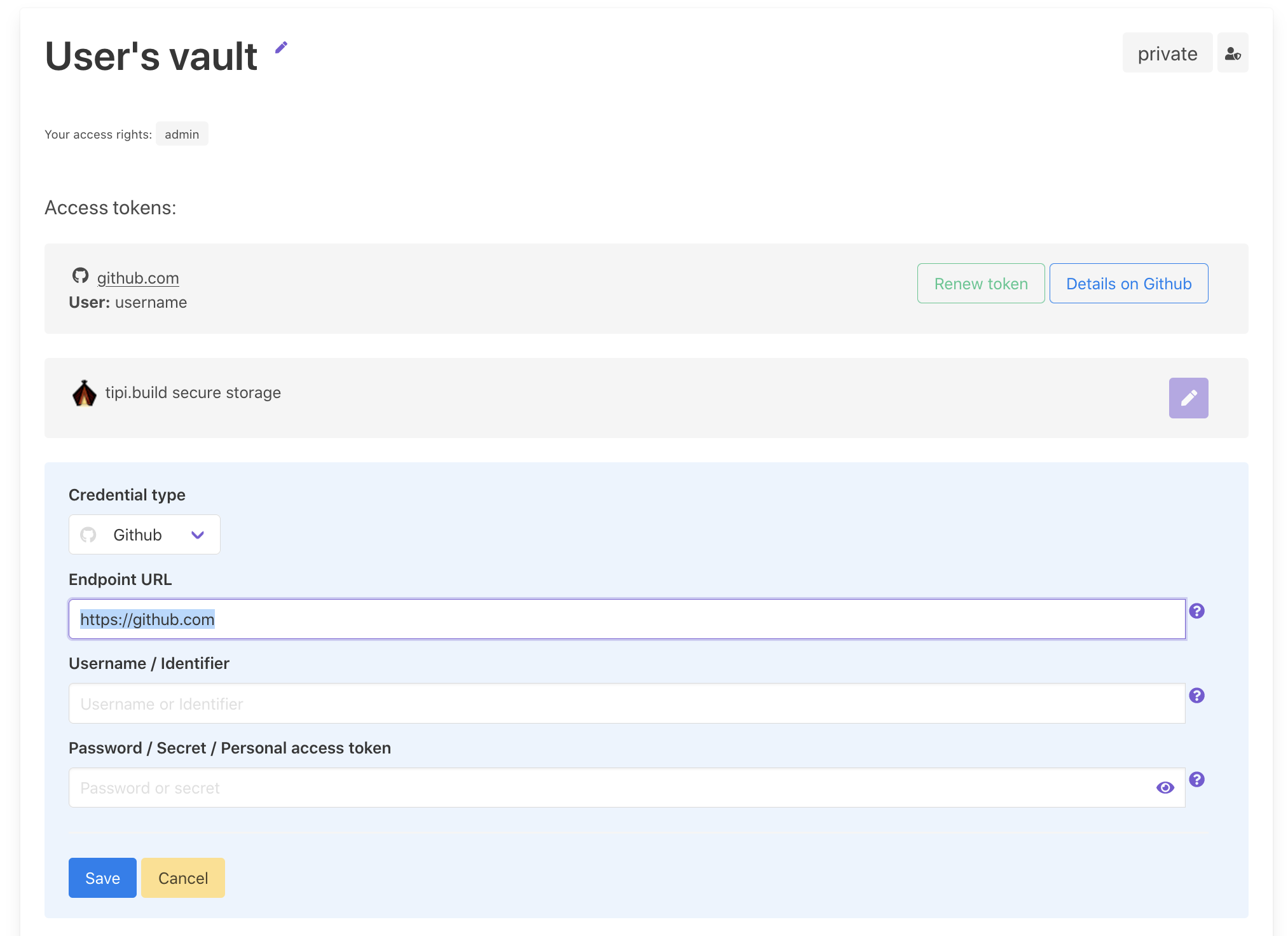
Now with the tipi CLI you can refresh your authentication data with tipi connect.
Found an error or want to add more info? Write an issue or contribute changes to this documentation at tipi-build/docs on