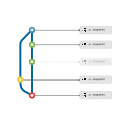CI/CD at developers fingertips
Big news: tipi.build is joining EngFlow 🚀 !
Learn more about the acquisition , Hermetic FetchContent & CMake RE Local Builds !
Using the -t switch in the command line (or the menu in the tipi VS Code plugin) you can easily select the target environment for which you want to build your app/lib:
Below are a few examples of what you can do:
The examples are all remote builds on the tipi cloud. In the case you want to execute a local build (which is only possible when your machine matches the target requirements) you can omit the
buildverb from the command line.The remote build requires a tipi subscription.
Linux
tipi build . -t linux
tipi build . -t linux-cxx17
tipi build . -t linux-cxx20
Note: -t linux is an alias for -t linux-cxx17
MacOS
tipi build . -t macos
tipi build . -t macos-cxx17
tipi build . -t macos-cxx20
Note: -t macos is an alias for -t macos-cxx17
WASM
tipi build . -t wasm
tipi build . -t wasm-cxx17
tipi build . -t wasm-cxx20
Note: -t wasm is an alias for -t wasm-cxx17
Windows
For clang builds on windows:
tipi build . -t windows
tipi build . -t windows-cxx17
tipi build . -t windows-cxx20
Note: -t windows is an alias for -t windows-cxx17
For msvc builds on windows:
tipi build . -t vs-16-2019-win64-cxx17
tipi build . -t vs-16-2019-cxx17
tipi build . -t vs-16-2019-win64