the big update - cache revolution
tipi v0.0.36 aka "Zealful Zebra" - painless, automatic and version-abiding build caching for everyone and a lot of bugfixes
written by @pysco68 // November 16, 2022TL;DR;
- 🚀 tipi's new automatic versioning-abiding* cache
- 🆕
v0.0.35: preview release for the CPPCon 2022 - 🐎
v0.0.36: hugely improved cache performance + lots of fixes
- 🆕
- 🆕 ✨ Compiler output rewriting for better usability and legible paths
Cache revolution
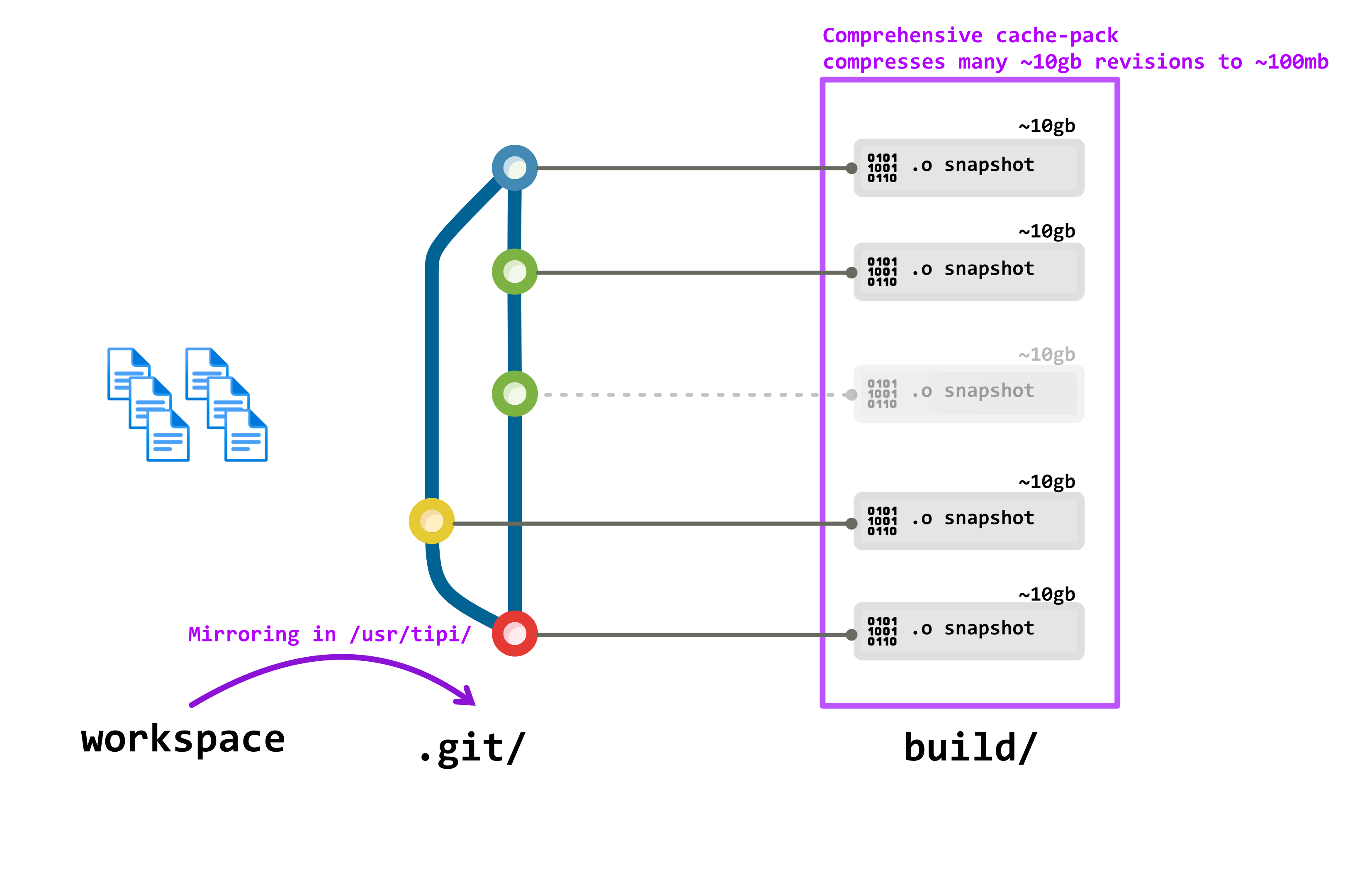
With tipi v0.0.36 we are officially releasing the foundations of our global build cache effort into general availability.
This means that from now on builds executed on the tipi cloud will benefit from tipi's automatic versioning-abiding cache mechanism to significantly speed up your builds.
By taking versioning information like source revision, branch information etc... into consideration, tipi ensures that cache hits remain excellent and consistent across your development workflow and CI usage.
For this first release we focused specifically on the day-to-day performance gains when working in a remote or CI setup, most notably in the cases when a new build node gets deployed.
Using it
The best thing about the new tipi cache? It completely transparent to use! It is active for all remote builds by default starting with this release.
$> cd your-project/
$> tipi build . -t linux-cxx17
Learn more about the cache in our documentation.
What's next
In the next months we will push a number of updates specifically regarding the cache to further improve it's usability and performance.
One of the top priorities is to enable sharing of caches accross different levels (private, team, organization, public), especially for dependencies, to enable an "instant dependencies" experience very soon!
Bugfixes
- Cross platform remote
--sync-buildworks again - Fixed remote Windows live builds
- Fixed live build change detection on Linux
- Improved path lengths of local source mirroring to reduce risk of MAX_PATH_LENGTH issues on Windows
- Fixed shallow clone crash (root commit detection failures)
- Human-readable CMake export names
- Reduced memory requirements during tools download and installation
For the full detail head over to the CHANGELOG for the new release.
Installing the update
You can find the commands in the on-boarding wizard.

Yannic Staudt
@pysco68
tipi.build co-founder and COO