Documentation
- 👋 Welcome to the CMake RE Documentation
- 🚀 Getting started with CMake RE for C++
- 🛸 Custom build systems
- 🦀 Getting started with CMake RE for Rust (alpha)
- Key Principles and Goals
- 🪩 Developer Machine Digital Twin
- 👩🏼💻 cmake-re --help | Command Line Reference
- ⚡️ L2 Distributed Builds & Caching
- 📦 L2 remote caching for Ccache
- 📦 L1 Build cache
- 📦 L1 Build Cache Sharing
- 📦 FetchContent() and Package Managers
- 💻 Environments
- 💻 Environment Layers Specifications
- 💻 Self-hosted runners
- Authentication
- Ignore and exclude - Caching and Mirroring
- Accessing hermetic builds folders
- Continuous integration
- Environment variables
- 🛡️ Data Security and Privacy
- tipi - 🔮 EXPERIMENTAL - CMakeLists.txt Generator
- tipi - 🔮 EXPERIMENTAL - Getting started with tipi CMakeLists generator
- tipi - Compile options
- tipi - Integrated Package Manager
- tipi - Running tests
- tipi - IDE Integration
⚡️ L2 Distributed Builds & Caching
cmake-re supports the --distributed --build command line flags, scaling CMake builds to thousands of Jobs on RBE build clusters like the EngFlow platform.
This supports fully distributed:
- Compiling
- Archiving
- Linking
Remote Execution API (RE-API)
The RE API (Remote Execution API) is an open and popular remote execution protocol to enable build and test actions to be executed on remote servers instead of local machines, making builds faster and more scalable.
Born out of Google's Blaze build system, it is an open gRPC protocol and it is now getting wider adoption outside of Blaze/Bazel. cmake-re implements it for CMake together with our own fork of reclient to remote invocations of compiler, archiver, linker, tests and custom commands.
Usage
Authenticate with an mTLS Certificate
- Head in your browser to
https://<cluster-address>/gettingstarted - Download the mTLS certicates by clicking the Button:
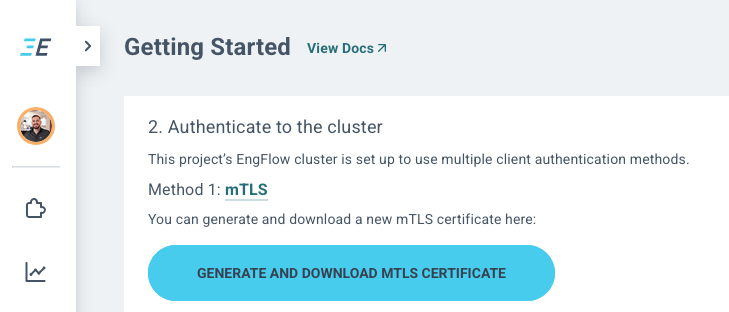
This will download a file named engflow-mTLS.zip containing an:
- engflow.crt
- engflow.key (This is the private key, never share)
Setup Certificates for cmake-re
# Setup RBE Cluster for L2 caching and remote execution
export RBE_service=<cluster-address:port>
export RBE_tls_client_auth_key=/path/to/engflow.key
export RBE_tls_client_auth_cert=/path/to/engflow.crt
Build --distributed your CMake project
In order to run a distributed build, you will need to declare the environment in which it runs. This is given in the form of a CMake RE Environment Description.
Mainly the .pkr.js file aside the CMAKE_TOOLCHAIN_FILE declares which container image to use when running the build remotely.
Note on environments
A CMake RE Environment Description, essentially is:
- A
CMAKE_TOOLCHAIN_FILE, e.g.environment/linux.cmake
- An accompanying
.pkr.jsandDockerfile, e.g.environments/linux.pkr.js/,environments/linux.pkr.js/linux.DockerfileYou can use an existing default environment or specify your own.
The best experience currently is with --host --distributed builds. This requires you to have an --host build environment matching remote execution. You can do so by starting the build from within the same container as the one configured in the .pkr.js file.
# Disable L1 caching operations
export TIPI_CACHE_CONSUME_ONLY=ON
export TIPI_CACHE_FORCE_ENABLE=OFF
# configure
cmake-re --host -S . -B ./build -GNinja -DCMAKE_TOOLCHAIN_FILE=environments/linux.cmake
# build
cmake-re --host --distributed --build ./build -j1000
RBE FAQ
What if I require different local and remote environments?
CMake RE makes it particularly hard and will warn you about it when it detects any mismatches.
🧪 Advanced debugging and power-users: it's possible to override the mapping between the local environment cmake-re uses and the one use for remote build execution. This can be done by setting the
RBE_platformenvironment variable:# official linux environment for cmake-re v0.0.80 export RBE_platform=container-image=docker://tipibuild/tipi-ubuntu@sha256:5206328aa68f666b572c4e6ce1bf1b33731a01f36c3a1a4b9a003108f9370a42
✈️ Flight mode - How to continue working with a
--distributed --buildwithout an internet connection?If one started working on a build tree with the
--distributedmode but happens to have lost the internet connection (e.g. Working from a plane) one can disable the use of remote resources temporarily with:export RBE_remote_disabled="true"💡 Don't forget to ajdust the number of jobs
-jused for the build, to avoid overloading your local machine, when building withRBE_remote_disabled.
Found an error or want to add more info? Write an issue or contribute changes to this documentation at tipi-build/docs on